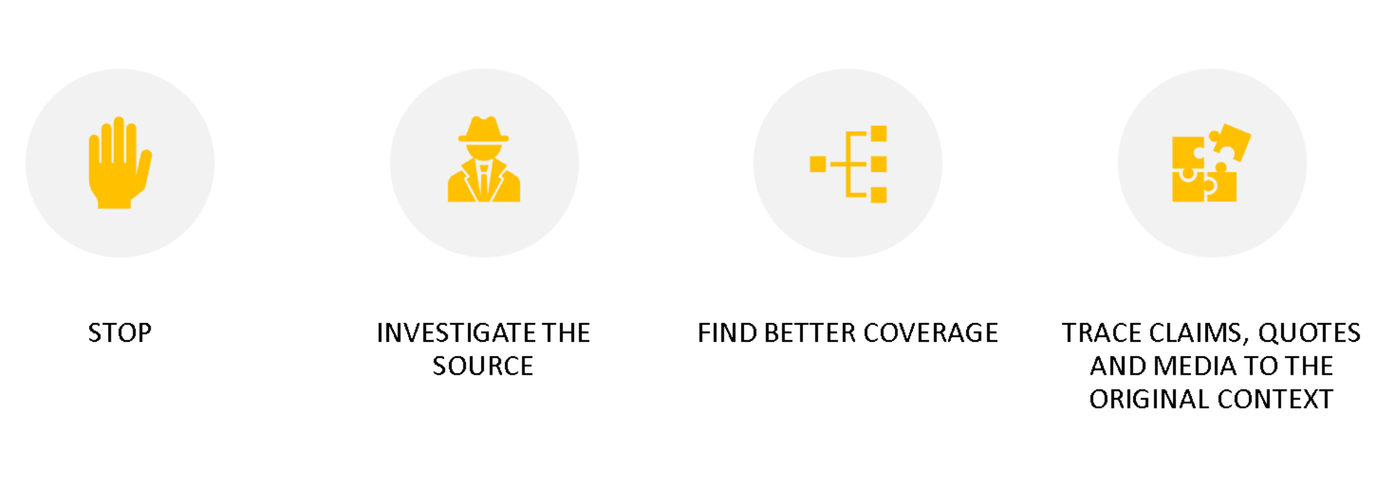You search for and use information on a daily basis, including outside of class. It is often easier to search for this information online.
However, information that is easy to find is not guaranteed to the be the best information available.
Reputable, up-to-date, accessible information is available online. When using the Internet, you will also find information that is incorrect, biased, out-of-date, misleading, or otherwise unhelpful. Mostly anyone can create a website regardless of whether or not they are actually knowledgeable on the topic.
The library offers many excellent online resources, including e-books and access to journal and news article databases. As opposed to a lot of information from the general Internet, library resources have been reviewed by subject experts, editors, and librarians. They are more likely to be reliable, detailed, and appropriate for using in class or for academic research.
Discover@UMSL: The Library's general search for books, articles, and more. On the results page, use the filters on the left side of the screen to narrow your results by the type of resource you want.
Databases: Allow you to search thousands of academic journals, newspapers, and magazines collected for you by credible publishing companies. You can choose a general database, a database for your subject area (e.g., psychology, nursing, education, etc.), or a database for a specific type of source.
Yes, with some caveats.
Unlike library resources, the Internet is unfiltered. However, there are still knowledgeable people producing reliable, useful information and publishing it for free online.
It can be challenging to figure out which information is credible and which is not. It is a skill that develops over time. To get started, we recommend the SIFT method, which can help you decide whether a source is reliable quickly (see below).
As always, feel free to contact the library if you are unsure whether a source is credible or appropriate to use for a research assignment!
The SIFT method is a four-step approach to evaluating information on the web quickly. It relies on a strategy called lateral reading: leaving the source to find more information about its creator and content elsewhere on the web. It is an efficient and effective strategy that makes use of the interconnectedness and speed of the web, rather than relying on print-based cues for reliability.
Visit the short videos below for an introduction to SIFT from its creator, Mike Caulfield.